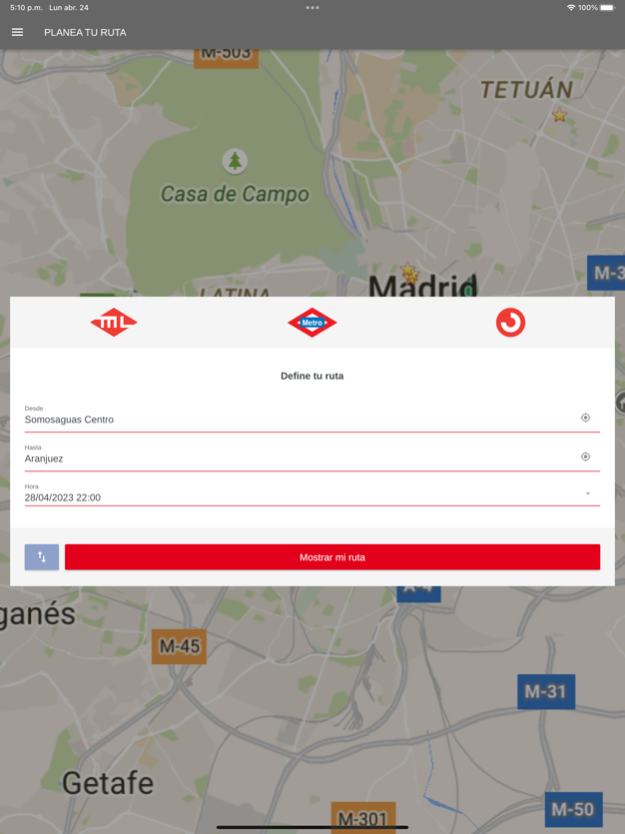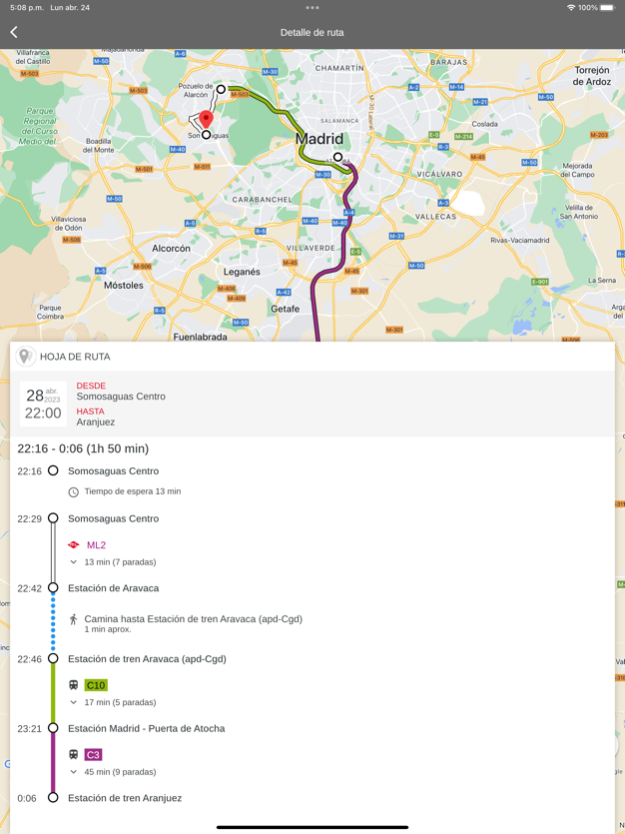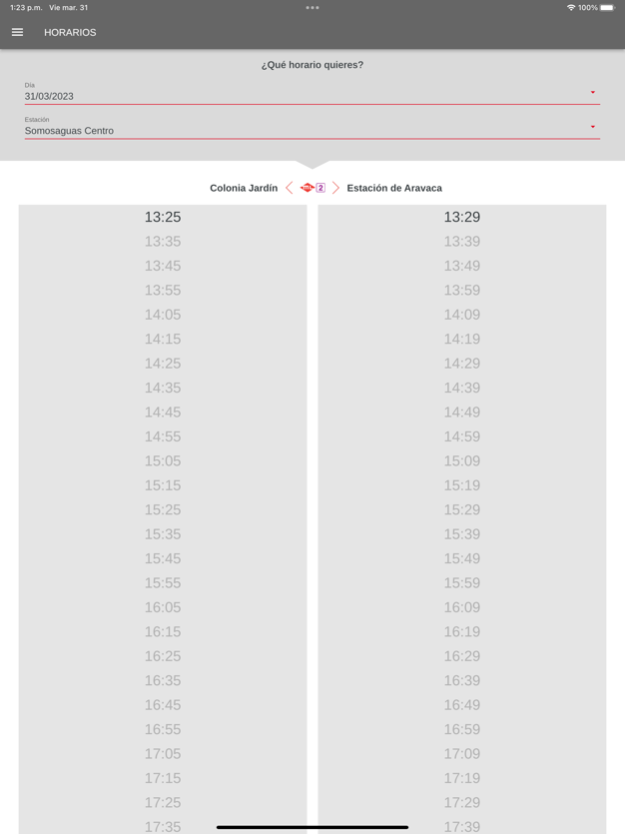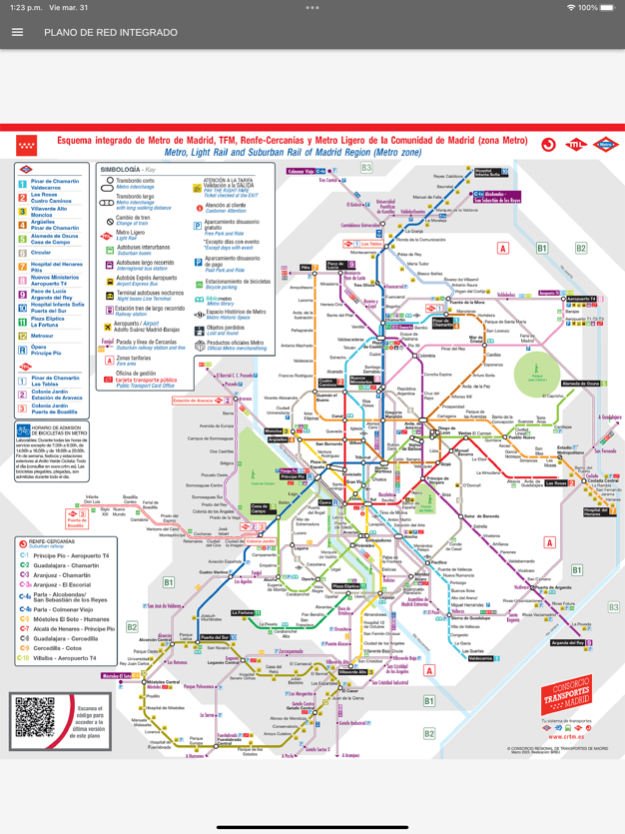Metro Ligero Oeste – diMLO 3.0.7
Free Version
Publisher Description
The MLO app allows you to obtain real time information about schedules of the next vehicle and plan your journeys, incorporating connections with other modes of rail transport in the Community of Madrid such as metro or commuter trains.
With this app you can optimize your transfers and calculate the exact arrival time of the light rail at your stop. Through the option 'Plan your route' you have the possibility to select both the origin and destination of your trips as well as the dates of interest. In addition, you can view your routes on the map or the integrated network map.
Metro Ligero Oeste offers you all the network information directly on your smartphone with the possibility of consulting fares and maps, reporting incidents and accessing current information on our Social Networks.
MLO is a very intuitive and easy to use app that allows you to access:
- Schedules of the next vehicle
- Route planning
- Integrated network map
- Fare information
- Customer service
- Access to MLO Social Networks
- Report incidents
Metro Ligero Oeste is a concession of the Community of Madrid that since July 2007 connects the municipalities of Boadilla del Monte, Alcorcón and Pozuelo de Alarcón, to the network of Metro, Cercanías and Urban and Interurban Buses managed and coordinated by the Regional Transport Consortium of Madrid.
The MLO network consists of two lines (ML2: connecting Metro Line 10 to the municipality of Pozuelo de Alarcón and ML3: running between Colonia Jardín and Boadilla del Monte) and serves a population of nearly 200,000 inhabitants.
Sep 21, 2023
Version 3.0.7
Fix minor bugs
About Metro Ligero Oeste – diMLO
Metro Ligero Oeste – diMLO is a free app for iOS published in the Recreation list of apps, part of Home & Hobby.
The company that develops Metro Ligero Oeste – diMLO is Metro Ligero Oeste, S.A.. The latest version released by its developer is 3.0.7.
To install Metro Ligero Oeste – diMLO on your iOS device, just click the green Continue To App button above to start the installation process. The app is listed on our website since 2023-09-21 and was downloaded 2 times. We have already checked if the download link is safe, however for your own protection we recommend that you scan the downloaded app with your antivirus. Your antivirus may detect the Metro Ligero Oeste – diMLO as malware if the download link is broken.
How to install Metro Ligero Oeste – diMLO on your iOS device:
- Click on the Continue To App button on our website. This will redirect you to the App Store.
- Once the Metro Ligero Oeste – diMLO is shown in the iTunes listing of your iOS device, you can start its download and installation. Tap on the GET button to the right of the app to start downloading it.
- If you are not logged-in the iOS appstore app, you'll be prompted for your your Apple ID and/or password.
- After Metro Ligero Oeste – diMLO is downloaded, you'll see an INSTALL button to the right. Tap on it to start the actual installation of the iOS app.
- Once installation is finished you can tap on the OPEN button to start it. Its icon will also be added to your device home screen.